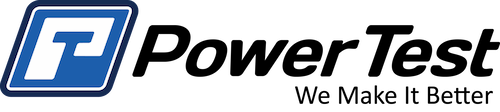How to Calibrate Torque on a Power Test Eddy Load Unit
Follow These Steps to Successfully Calibrate Torque
- Before beginning calibration, make sure you are logged into PowerNet Data Acquisition and Control as an administrator.
- To begin calibration, install the calibration arm into the eddy load unit.
- Open PowerNet’s calibration menu and zero torque.
- Place calibration weights onto the calibration arm and calculate your torque value using the arm length and total weight.
- Arm Length (Ft.) x Total Weight (lbs.) = Torque Value (Ft-Lbs.)
- Enter this value into the entry box and press the adjust gain button.
- To finalize calibration, remove the weights and the calibration arm from the Eddy Load Unit.
- Return to PowerNet and zero torque once again.
©Copyrighted 2020 Power Test, LLC All rights reserved.