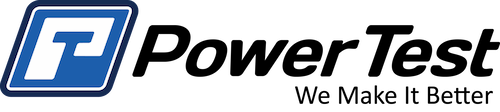900C Overview
Welcome to our latest Tech Tip. In this video we will show an overview of the AIDCO 900C Transmission and Hydraulic component test center. If you have any questions that were not covered, consult your owner’s manual or contact one of our industry leading technical service representatives.
So let’s get started, before starting the system for the very 1st time, ALL of the test center’s internal shut-off valves must be opened. This is typically done during the commissioning process. There are a total of 17 valves throughout the system. Once all of the internal shut-off valves have been opened they can remain open unless you are doing maintenance on a filter or some other repair that may require you to close one or two valves.
We also recommend leaving the main power to the test center ON once it is powered up so the sump pump remains active.
With all valves open, we can begin the start-up process by turning ON the control power key switch. Then before you can operate the main motor you must 1st turn ON the Kidney Filter Loop, this loop continually filters the oil in the test center’s main tank. There is inter-connect wiring within the test center that does not allow operation of the main motor without the Kidney Filter Loop running.
Moving from left to right across the bottom of the control panel, the next switch in line is for the main tank heater. With the switch turned to ON, the main tank heater will heat oil in the tank until it reaches the programmed set point. There are digital displays for the Hydrostatic Tank, Main Tank and Cooler Temp if your test center is equipped with the optional closed circuit cooler loop. The Cooler Temp switch is used to turn ON the display unit and enable the heat exchanger within the cooler loop. Programming for the temp controllers can be found in the appendix for your owner’s manual.
The next set of buttons is for the test centers High Pressure pump. The High Pressure Pump Start push button will turn the pump ON when pressed. Use the controls and gauges here on the control panel to control the high pressure pump circuit and the pumps pilot circuit. Pressing the lighted High Pressure Pump Stop button will turn the High Pressure pump OFF.
The next set of buttons are for the Main Motor, which controls the test centers Auxiliary or Aux pump and Hydrostatic Drive system. With the Kidney Filter Loop running, pressing the Main Motor Start button will start the motor. With the main motor running, we can begin to flow through the test centers flow loops. Before adjusting for flow, we must first adjust for pressure on the Aux Pump. You cannot have flow without pressure and there is no pressure without flow. For our demo purposes we will turn the Aux Pump Pressure Adjust pot. about 1-½ turns, which limits the maximum pressure of the Aux pump to about 2500 PSI. The pressure adjust pot sets the maximum pressure of the Aux Pump up to its maximum of around 6,000 PSI. This is useful if you want to limit the maximum pressure to a component under test. Now that Aux Pump is capable of building pressure, we can adjust for flow using the Aux Pump Flow Adjust pot. The Aux pump has a maximum flow of around 80 GPM.
The 900C has four common flow loops on the machine. Three of those loops we have plumbed together for this demo. First we are flowing out the FM2 OUT port, which is the flow coming from the Aux Pumps. The flow rate is display on the FM2 Flow Meter Display unit and pressure is shown on the Aux Pump Gauge.
From the FM2 OUT port we are going directly into the FM4 IN port. The FM4 flow loop is capable of flow rates up to 200 GPM and can be loaded to a maximum pressure of 6,500 PSI. The loop is manually loaded by adjusting the FM4 PRESS ADJUST valve. The FM4 Flow Meter Display shows the loops flow rate and pressure for this loop is shown on the FM4 LOAD VALVE Gauge.
From FM4 OUT we go into the FM3 IN port. The FM3 flow loop is capable of flow rates up to 100 GPM and can be loaded to a maximum pressure of 6,500 PSI. The loop is manually loaded by adjusting the FM3 PRESS ADJUST valve. Flow to this loop can be controlled using the FM3 FLOW ADJUST valve if incoming flow is plumbed into the FM3 FLOW VALVE IN port. The loop has multiple gauges for monitoring pressures. The FM3 LOAD VALVE and FM3 FLOW VALVE gauges read pressures near those respective ports and the loop also includes a 500 PSI differential gauge to monitor margin pressure. The loops Flow rate is displayed on the FM3 Flow Meter Display.
From the FM3 OUT port we are returning flow back to the 900C’s MAIN TANK.
Now let’s talk about the Hydrostatic Drive System, which controls the 900C’s output drive unit. To adjust the height of the drive unit, ensure the GIB BOLTS on both sides of the drive are loose and then use the MOTOR UP or MOTOR DOWN buttons to either raise or lower the unit.
Once have the drive unit properly connect to the unit under test, turn the INPUT SPEED ADJUST pot clockwise in increase input speed. The Hydrostatic Drive system is capable of speeds up to 3,200 RPMs and a maximum torque of around 1,200 Ft-Lbs. If you want to control the Hydrostatic Drive from the PowerNet Commander PC, first ensure that both systems are set to zero speed, then switch the SPEED & LOAD switch to AUTO. In Auto Mode the PowerNet Commander PC will control the Hydrostatic Drive system. The INPUT SPEED ADJUST pot on the control panel is disabled in Auto Mode.
The last item I would like to cover in this tech tip is where the various 900C test center filters are located. The total number of filters will change depending on the options ordered. On the lower left of the control panel you will find filter indicator lights. When a light turns ON, it indicates that the corresponding filter, or filters, require service. The Kidney Filter and Sump Pump Filter are both located behind the right side door. If ordered, there are two closed circuit cooler loop filters behind the left side door, mounted near the test centers service light. Both filters should be serviced when the Cooler Filter indicator light turns ON. To the left of this door, mounted to the back of the test center is the Hydrostatic Drive System filter and to the right, is the Aux Pump filter. There are two Return to Tank filters mounted in the main tank. There’s an access panel located on the top of the test center that provides a means to service these filters. Both filters should be serviced when the Return to Tank Filter indicator light turns ON. If equipped with a centrifugal filter system, it is mounted directly above the main tank. We do not have an indicator light for this optional system. Please consult the owner’s manual for cleaning and maintenance recommendations. A complete maintenance schedule for the 900C Test Center can also be found in the Owner’s Manual.
Well that wraps up our 900C overview. As always, if you have any questions that were not covered in this video, we encourage you to reach out to one of our industry leading technical service representatives. They are readily available to answer any questions you may have. At Power Test our primary directive is to Make It Better and we hope this tech tip has done just that.